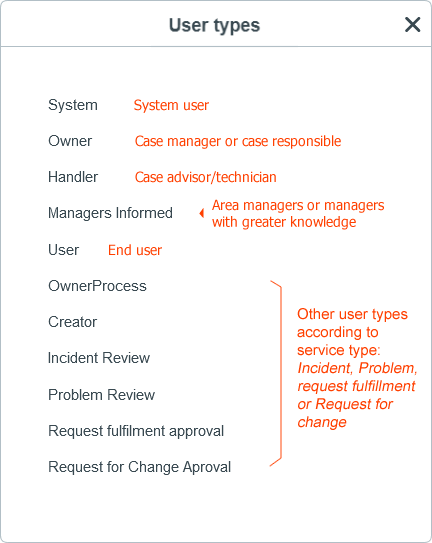Table of Contents
Attach file tool
How to attach file(s)
Click on the Attach file button, the window to add/edit attachments will open. Click on the Add button.
Single or multiple files can be attached.
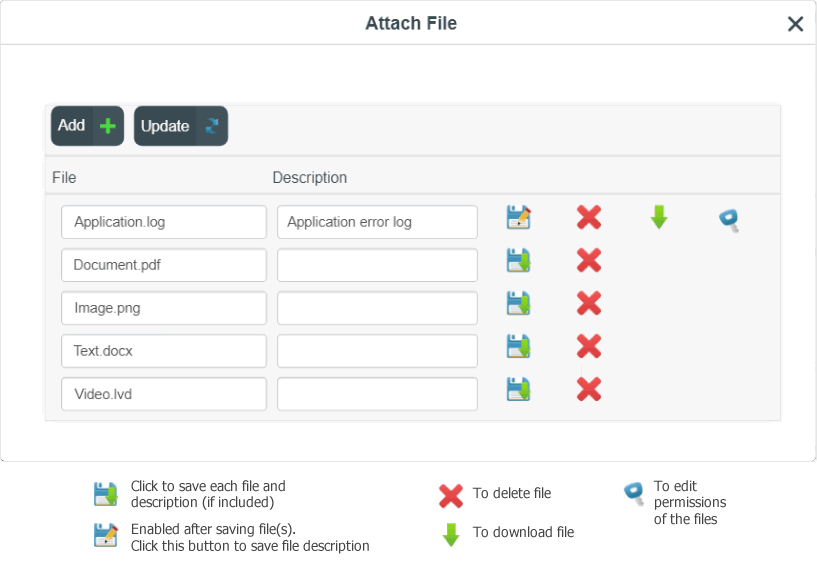
When the files are saved they will be copied to the ITHC server even before the case is created.
If one or more files are deleted, after saving, the relationship to the case is deleted, but the file is not deleted from the directory on the server.