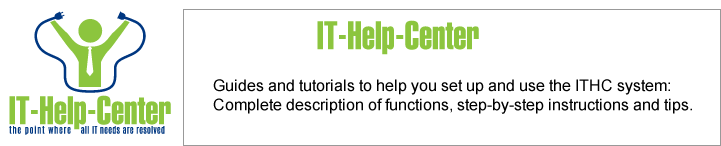Contents: ITHelpCenter [en]
Model management
Quick ways to create a new case
Incidents
Incident creation
How to create a new incident record
Create a new problem record from an incident
Create a new request record from an incident
Incident resolution
1. Description and Tools in the case attention Console
2. Incident source and case detailed data
5. Add/Edit parent-child relationships
Problems
Problem creation
Problem resolution
1. Description and Tools in the case attention Console
2. Incident source and case detailed data
5. Add/Edit parent-child relationships
Knownerrors and Workarounds
Creation of Known Errors and Workarounds in CMDB
Creation of Known Errors and Workarounds from a Problem record