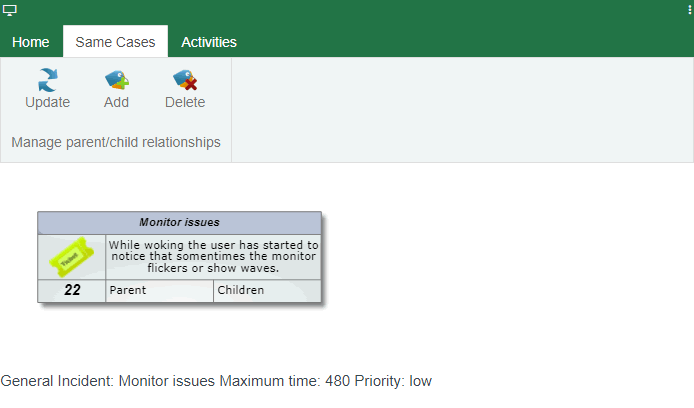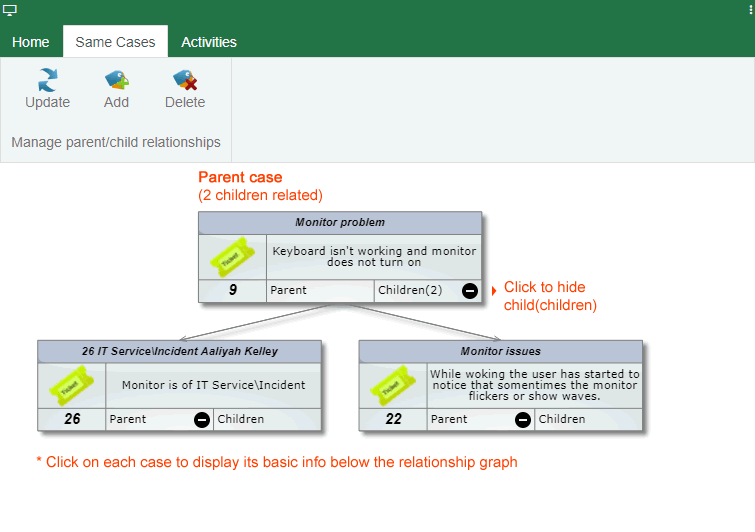- en
- es
Parent-Child relationships between cases
With this tool you can add parent/child relationships between cases. General characteristics of relationships of this type:
- A parent can be added to a case.
- A case defined as parent can have several related cases as children.
- When the parent case is closed or cancelled, the child case or cases will have the same status.
Add a parent to the case
Delete children of a parent
- In the case grid, select the parent case and double click on that record or click on the Resolve button. In the case attention window go to Same cases tab.
- Click on the Delete button, the window to delete parent relationship will open:
It is recommended to use the option show all, it will list all cases that are children of that parent.
Or you can search for a case by criteria such as: Case number, title, description, model, category, etc.
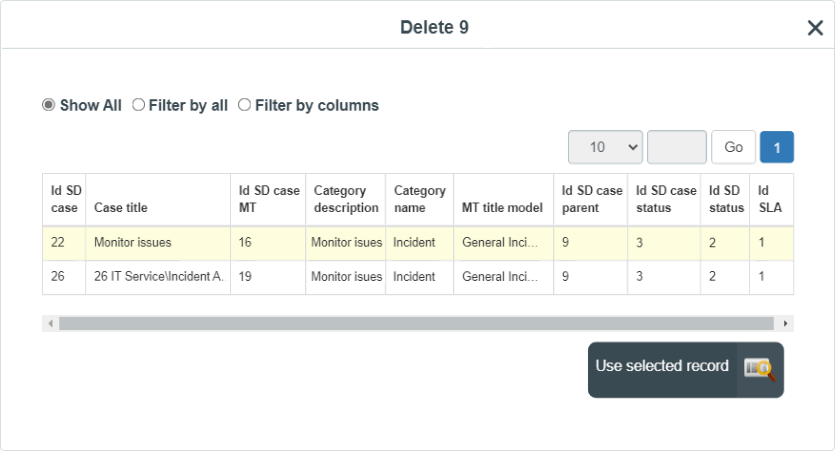
Select a record and click the Use Selected Record button to delete that child relationship.
- After deletion, the relationships and their respective graph will be updated.