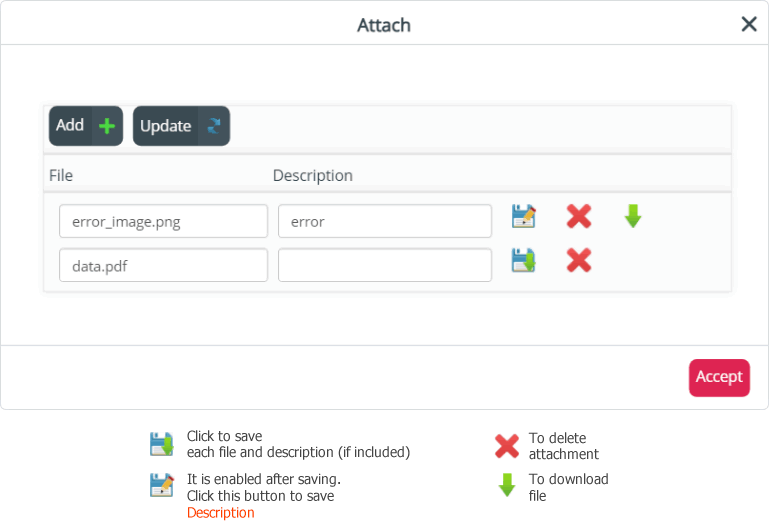- en
- es
How to check the status of a case
- In the side menu select the option Check my cases.
- The list of open cases will be displayed:
- Select the case to be consulted directly from the list.
- Or search by Case number, status2), creation date, title.
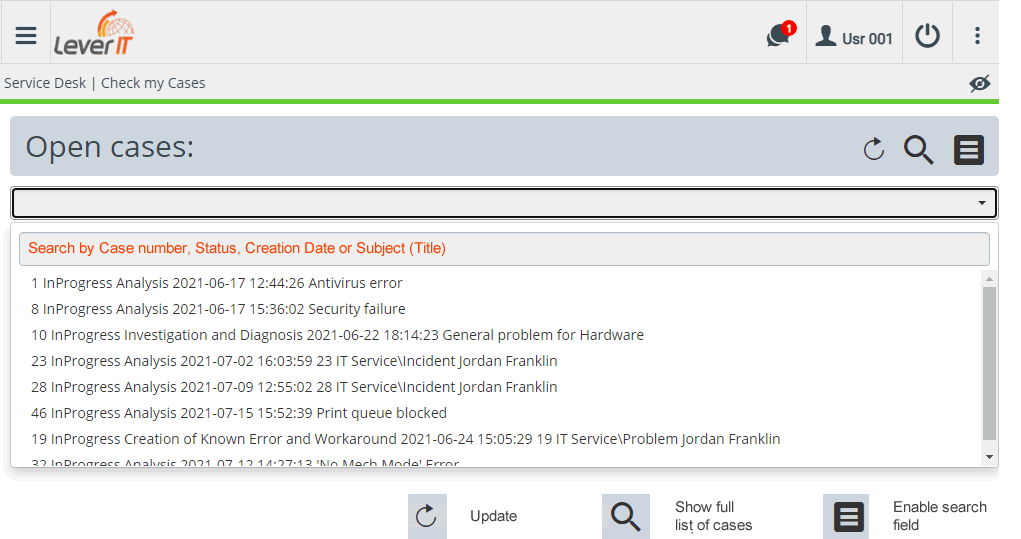
After selecting the case, the current status window will be displayed:

4. Additionally messages can be sent to the advisor or new files can be attached to the case: