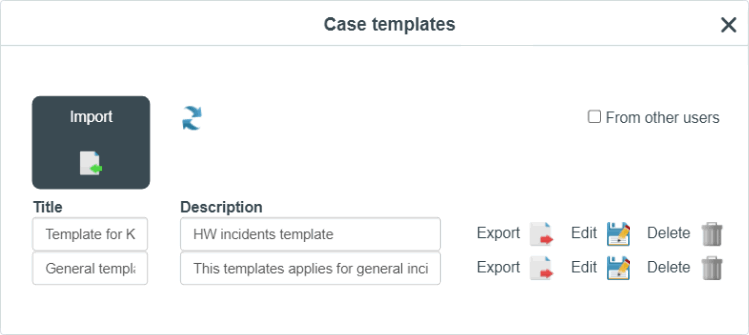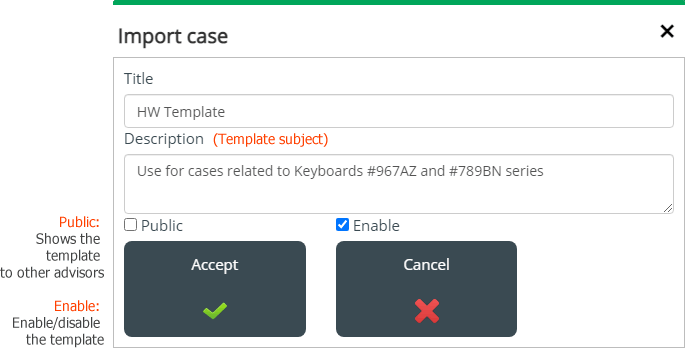- en
- es
Template tool
Apply a Template
- When creating the new case, click on the Template button.
- In the Case Template window, select the template and click on the Export button.
The fields: Urgency, Title and Description in the case creation form will be filled with the information saved in the template.
Activate the Other user check box to view the templates created by other advisors.
When applying the template the category can be completed if it has been saved in the template, but in the new case the category is required to be selected again for SLA/Model recalculation.
Create a Template
- Create a template during the case creation and Urgency, Title and Description fields are filled.
Edit/Delete Template
Only the advisor who created the template can edit/delete the template.
- To edit, select the template and click on the Edit button, you can edit: Title, Description and the boxes for activation and publication.
- To delete, select the template and click on the Delete button.